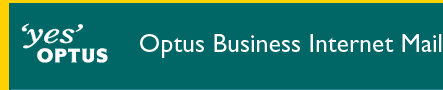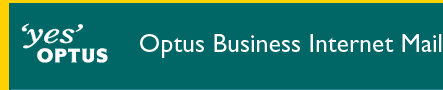Macintosh Setup
This section is to help you configure your Macintosh to connect
to OptusNet. Below is listed the minimum system requirements for connecting
to OptusNet and the recommended configuration for your computer system.
| Item |
Required |
Recommended |
| Operating System |
Macintosh OS 8 and
above |
| Processor |
Power PC |
Power PC |
| RAM |
12MB |
24MB |
| Hard Disk |
28.5MB |
37MB |
| Modem |
14.4k |
33.6k or higher |
|
| Configure Netscape Mail for Macintosh |
|---|
 |
- Open Netscape by clicking the icon on the desktop.
- Click the Edit menu option located at the top of the window.
- Click Preferences from the drop down menu.
- A new window titled Preferences will open.
- In the left hand column of the window, scroll down to Mail and Newsgroups and click on this entry. A set of options will now be displayed.
- Click on Identity.
- In the right hand side of the window, type your real name in the box titled Your name.
- In the box titled email address, enter your OBIM email address. This will take the form username@subdomain.optusbiz.com. The username part of the email address is your OBIM username. Make sure that you enter the email address in lower case letters.
- If you want to include a business or organisation name on emails that you send, then enter that name into the box titled Organization.
- Click the Mail Server entry from the list of options in the left hand side of the window.
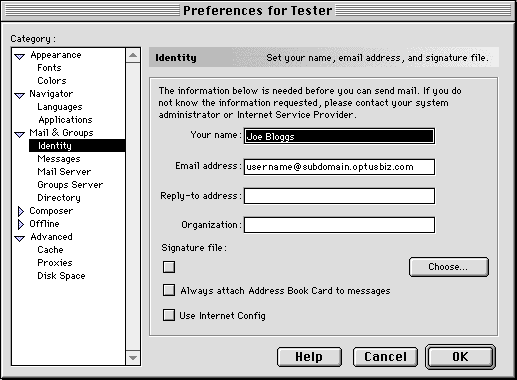
- In the right hand side of the window is a box labeled Mail server user name. Enter your OBIM username into this box in lower case letters.
- In the box titled Outgoing mail (SMTP) server enter mail.optusnet.com.au in lower case letters.
- In the box titled Incoming mail server enter mail.optusnet.com.au in lower case letters.
- Note - aushealth.biz customers should use mail.aushealth.biz instead (for both the incoming and outgoing mail server).
- In the area labeled Mail server type place a dot next to POP3.
- Click the OK button at the bottom of the window to save the settings.
End of Configure Netscape Mail for Macintosh

|
Configuring your email program
Microsoft Outlook Express 4.5 Mail
Microsoft Outlook Express 5
Netscape Mail